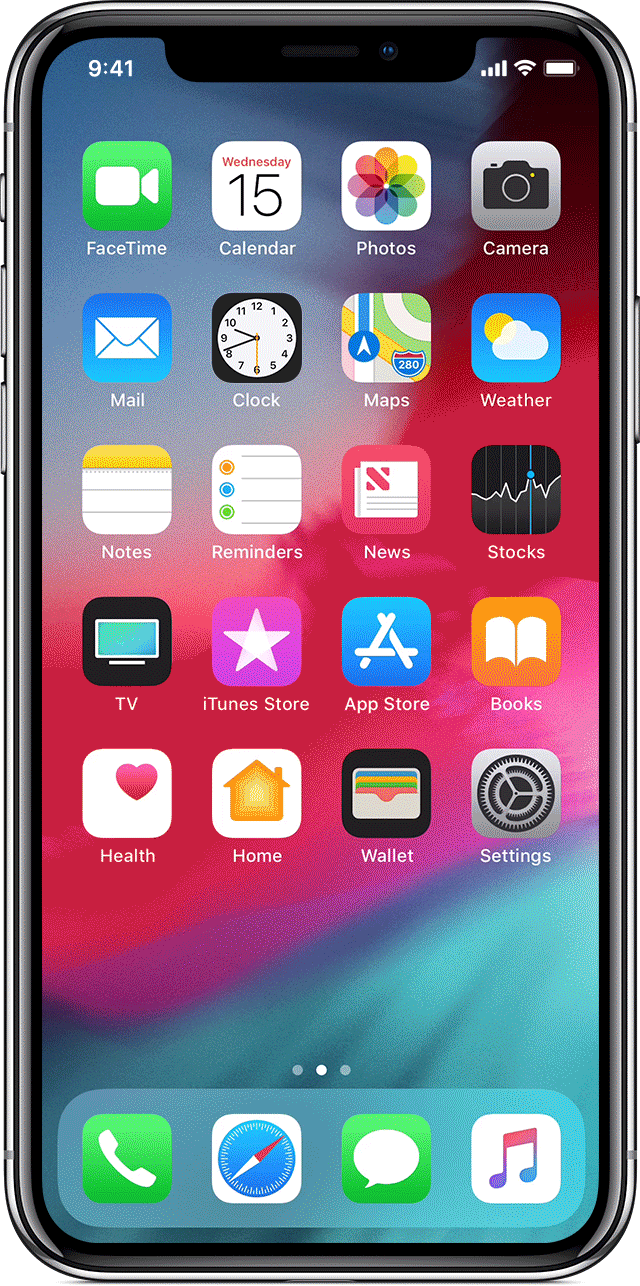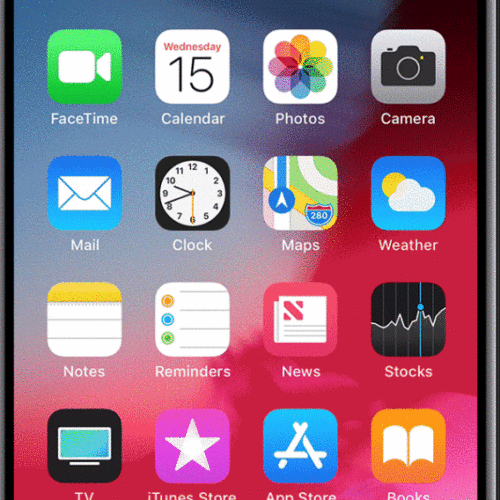
There are so many little tips and tricks for fast use of the iPhone, many of us forget that not everyone knows them (ahem, I’m talking you husband of mine…).
Here’s a real gem called “Swipe to Search”
Want to find an app, contact, old text, something in your settings, or really anything on your iPhone? Swipe down, and type whatever it is you’re searching for in the Search bar.

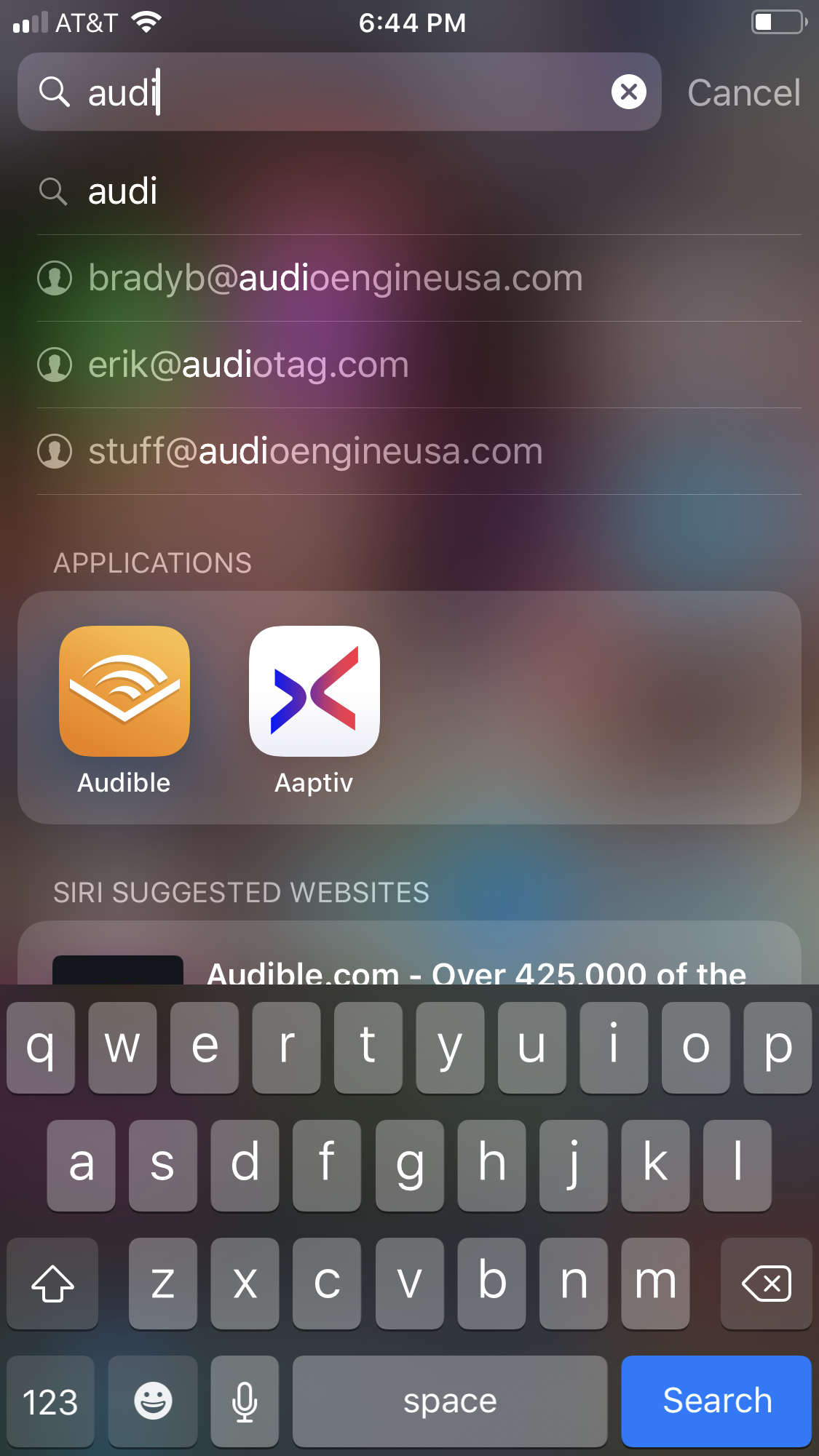
Here’s how Apple tells (and shows) you how to it: (wait for it…)
Trying to find a contact, email, or nearby restaurant? Quickly find what you’re looking for from the Home screen on your device.
- Swipe down from the middle of the Home screen.
- Tap the Search field, then enter what you’re looking for. As you type, Search updates results in real time.
- To see more results, tap Show More or search directly in an app by tapping Search in App.
- Tap a search result to open it.