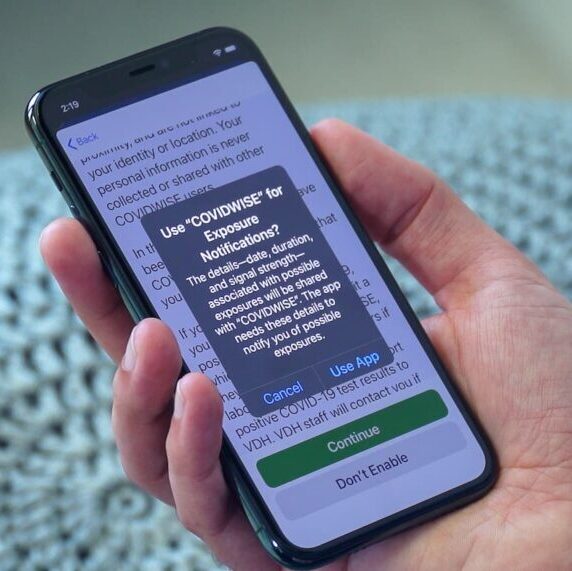
At a recent doctor’s appointment, the check-in nurse asked me if I had been exposed to anyone who had tested positive for Covid-19. I said no. But it felt like a lie. How could I know the answer to that with any certainty?
What if the person who sat too close to me at the vet last week was sick? What if I inadvertently stood next to someone in the grocery store who had been exposed? And what about all those people who run past me when I take my morning walk? Many of them are breathing hard and not wearing masks. I don’t know that they aren’t spewing virus droplets all over me.
It turns out I could know. It’s easy to know. All I have to do is download an app or turn on the Covid-tracking feature that is built into my phone. Once I do that, I will know, theoretically anyway, whenever I come into contact with anyone who might give me the coronavirus. Instead of guessing and hoping with my answer to the check-in nurse’s question, I could say, “No!” with certainty.
Apple and Google worked together earlier this year to create a technology that taps the Bluetooth network built into most phones to aid health departments with stopping the spread of coronavirus by notifying people when they’ve been exposed. The tool launched back in April. But it’s optional. It won’t do anything until I activate it.
Once I do that, my phone will keep a rolling two-week tally of every phone that gets close enough to mine for its owner to spread the virus to me.
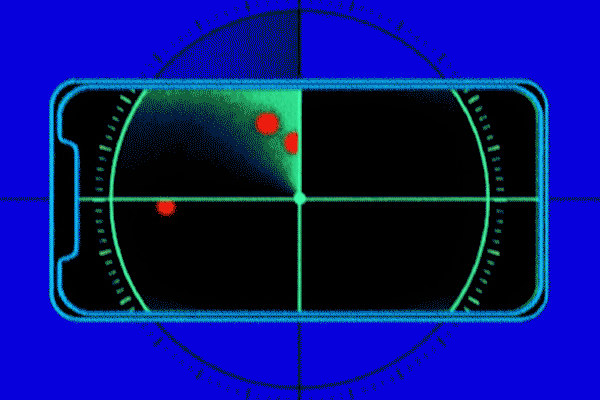
What about my privacy?
My first reaction to this idea is mistrust. Give the government access to my phone, location, and health data? That sounds like the last thing I want to do. My second reaction is to research it and see if there is an actual problem. Because this is important and I want to help. In this case, researching this is not difficult. And, to cut to the chase, there is very little risk to my privacy or to yours.
Apple and Google designed the system to be completely anonymous. According to their joint statement on the tool, “the Exposure Notifications System will generate a random ID for your device. To help ensure these random IDs can’t be used to identify you or your location, they change every 10-20 minutes. Your phone and the phones around you will work in the background to exchange these privacy-preserving random IDs via Bluetooth. You do not need to have the app open for this process to take place.”
Like I said earlier, these two tech-giants developed the tool back in April and have pushed it into the phone updates they rolled out since. So, if you have a reasonably new iPhone or Android handset, you already have most of what you need. Though, in many cases, you might also need an app – designed by your state’s health department.
Virginia was the first state to launch an app in late summer. But now there are lots of them, though not yet one for every state. But more are coming online all the time.
How it works
I live in North Carolina and have an Android phone. North Carolina has an app for this. Downloading it and turning on the tracking – including reading all the instructions – was easy and took about five minutes. That’s all I had to do to opt-in.
Occasionally, my phone might remind me that the app is working in the background. But until it notifies me that I’ve been exposed, or I test positive for a Covid test, I don’t have to do another thing.
If I do test positive, the health department gives me a code to type into the app (so the alerts are not tied to my identity). And the system will take it from there, notifying anyone I may have exposed that they’ve come into contact with someone who tested positive for coronavirus.
I don’t even have to try to track down everyone from the bus I took or the restaurant where I got takeout. It will do it for me. I can focus on taking care of my health and ordering supplies for my quarantine.
But, here’s the catch, it will only do this for you if you opt-in.
Here’s how to turn on exposure notifications on your phone
Let’s do this! Remember, you can opt-out at any time. All of this is completely optional. But the success of this depends on getting as many people as possible to do it.
First thing? Get the app or turn on Exposure Notifications.
Google is keeping a page updated that links to the apps that are currently available here. Just click that link, then click on either App Store or Google Play.
If you have an iPhone, you might not have to download an app. Some states (currently Colorado, Connecticut, Maryland, and Washington, D.C.) merely require that you turn on alerts in the Exposure Notifications section of your phone’s settings.
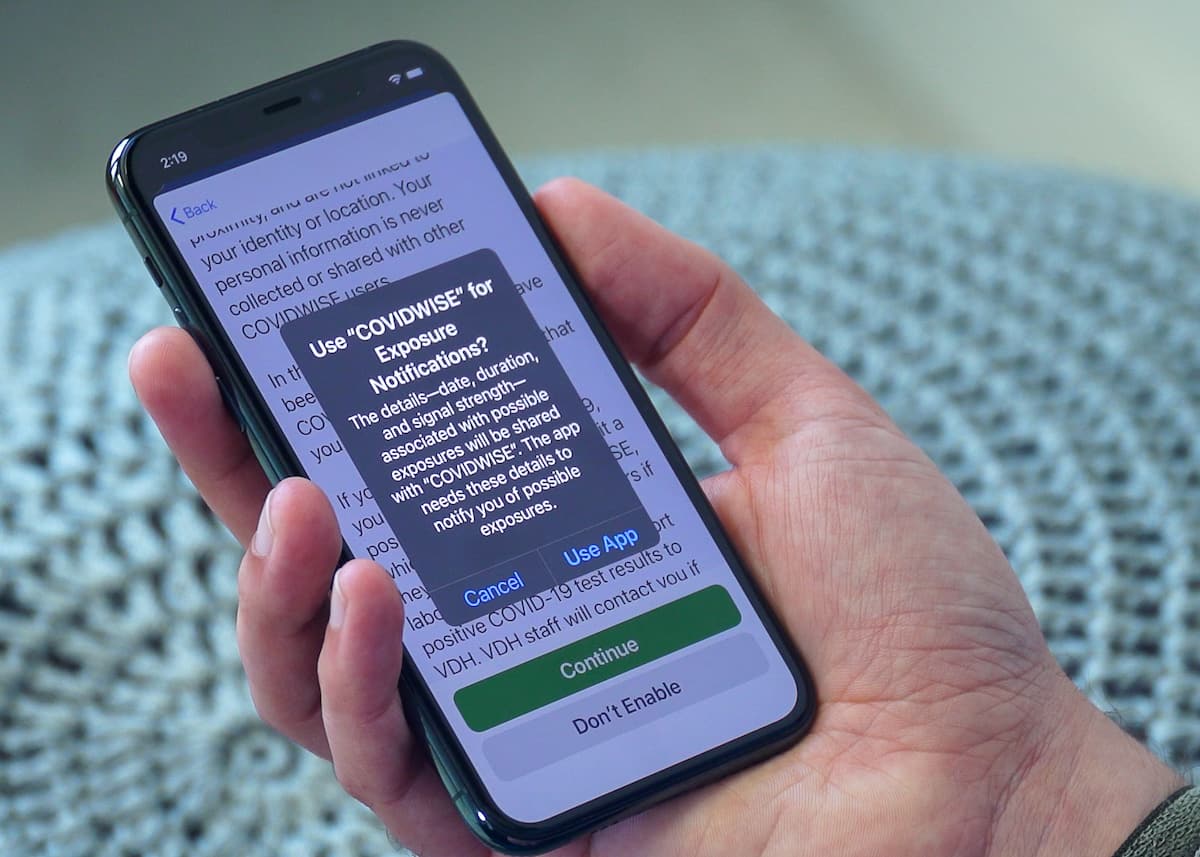
(Go to Settings/ Exposure Notifications and turn it on.) If you live in any other state, scroll to your state in this list and follow the directions to download and install the app.
If you are using Android, choose the app for the state you are in from this list and install it. The app will walk you through the rest of the process. It will ask you to turn on Bluetooth, if it isn’t already on, and to allow the app to send notifications.
You will have to leave Bluetooth running for this to work.
That’s it. You’re done.
Now go about your life. Your phone will do the rest.
Hopefully, nothing will happen at all. But if you do find yourself in a conversation in the grocery store with a stranger. And if that stranger feels ill the next day and gets a Covid test. And if that test is positive for coronavirus, you will be notified right away.
That’s a lot better than going to the grocery store again and exposing ten more people before you start to feel poorly and go for your own test. That is how we will stop the spread.
