
Between Facebook-owned apps Instagram, Messenger, and WhatsApp, there’s already plenty of ways to share what’s going on in your life, but Facebook Stories — the newest feature of the Facebook app for your iPhone or Android smartphone — is poised to become the most popular of them all.
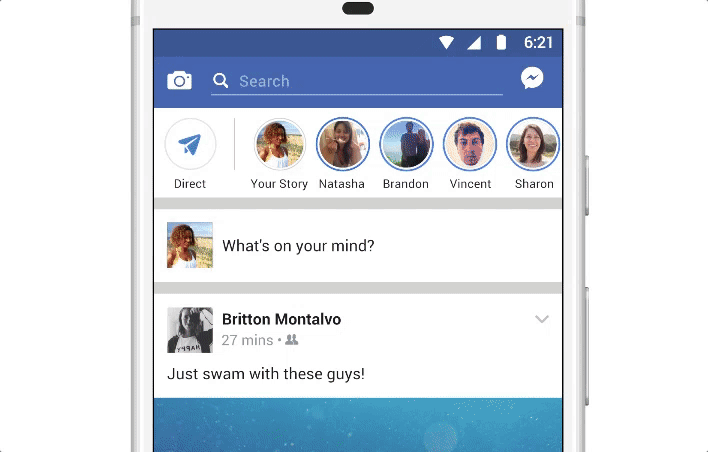
If you’ve used Snapchat Stories before, you already know the deal here: Facebook Stories lets you post pics or short videos to a temporary playlist of sorts (your “Story”) where they live for just 24 hours before disappearing. Friends can enjoy your Story whenever they want, scrolling through whatever you’ve posted there, but they’ll only see the pics and videos that are less than a day old. Everything you post to your Story disappears after one day. Oh, and the feature is ONLY available within the mobile Facebook app on iPhone and Android, so don’t bother trying to find it through your web browser because it’s not there.
It’s the easiest way to keep your friends and family updated on your life without overwhelming them by posting everything you do right to your Facebook news feed, where it would live forever.
To access Facebook Stories, make sure your Facebook app is fully update and then open it. When your news feed pops up you can see the new Stories section at the very top, with your friends faces in little bubbles. Tap a friend to view the pics and videos they posted to their own Story. It scrolls through all the posts automatically, so you don’t even have to swipe. Easy peasy.

Posting stuff to your own Story is just as easy. From your news feed, swipe right on the screen. The first thing you’ll see is probably your own face staring back at you from the selfie camera on your phone. The app throws you straight into camera mode, with a big round shutter button and a few other icons (like flash and the option to swap between the selfie cam and the regular camera on your phone) on the bottom.

Swipe up on the screen to scroll through the newest filters. Just like on Snapchat, Facebook’s filters add some extra style to your photo or video, with funky effects and virtual accessories like sunglasses, hats, and other goofy stuff. The magic wand icon in the bottom left corner of the screen shows you all the filters available at once, if you don’t feel like scrolling through each one.

Tap the shutter button to snap a still photo or hold it down to record a brief video, but make sure you keep your finger held the entire time you’re shooting the clip because as soon as you lift your thumb the video will stop recording. After you capture a photo or video, the icons at the bottom with change. Tap the text icon to add writing over the top of the image, or the pencil icon to draw in a variety of colors.

When you’re satisfied with your creation, tap the arrow button in the center of the screen. On the next screen you have the option of sending what you just made directly to a friend, posting it as a regular Facebook post, or adding it to your Story. Tap “Your Story,” and you’re done! Now your pic or vid will be available to any of your friends who want to check it out for the next 24 hours.
Facebook Stories is the easiest, fastest way to give your closest friends and family a glimpse at what you’re up to, so give it a shot!
