
Whether your child’s just starting kindergarten or going back to college — at home — we’re all trying to figure out this unwieldy mess that is the new school year right now.
Sure, most school districts will furnish laptops and Wi-Fi hot spots to students to help bridge the digital divide — but many schools still expect families to have their own devices, plus access to the Internet. They also expect parents to navigate the whole online world and become overnight IT pros to manage it all too.
I know, it’s overwhelming.
As a mom and tenured tech-life journalist, I’ve gone hands-on with hundreds of gadgets and tools these past few months. My main goal? Help ease the stress of being teacher, nurse, coach, lunch lady, playmate, and Mom or Dad — all while trying to work from home ourselves. Here’s what I’ve found. (P.S. Safety gadgets are coming in their own column soon!)
1. FIX THOSE WIFI WOES
I just spent a month trying to work from my parents home in Kenai, Alaska, where Wi-Fi isn’t much past the dial-up days. As long as it was sunny outside, and only one or two gadgets total were connected, it was okay. But when it was cloudy and three or more of us were trying to check our email, read the news or play a game? No bueno.
Depending on WHY your broadband is so bad, wireless routers might be the fix. They’ve improved so much in the last five years that it’s worth taking a look. A mesh router like the Amazon Eero ($200 for a 3-pack), Google Nest Wifi ($270 for a router and one node), the TP-Link Deco ($115 for a 3-pack), the Ultra Performance Orbi ($330 for a 2-pack) deliver a blanket of WiFi to your whole house instead of sticking a signal in one spot. If you have a big house, you can buy more nodes and place them wherever you want Internet. These also come with smart tools that let you control your internet from your phone. Many of them also have terrific parental controls too.
2. GO (INEXPENSIVE) CHROME AT HOME
The best Chromebooks start at $300 and can go as high as $700. In the $200-to-$400 range, you can get a model with a touch screen, larger display and faster processor. They’re ideal for students using Google Classroom and great for simple web work. In addition to Google’s suite of apps, Chromebooks can also run Zoom, Microsoft Office, Spotify and other Android apps.
The problem? Many of the most affordable Chromebooks are sold out around the country, though I was able to find these great devices in stock online today.
$200 – $400 Range

Lenovo Chromebook: $199 @ Adorama:
If you’re strapped for cash, the Lenovo 100e Chromebook is your best bet. This $199 Chromebook has been near-impossible to find in stock. However, it’s current available at Adorama. It features an 11.6-inch 1366 x 768 LCD, 1.6GHz AMD A4 CPU, 4GB of RAM, and a 32GB eMMC. It’s perfect for young children or basic Internet work.
Dell Chromebook 11 3100: was $349 now $249 @ Dell
This durable Chromebook can take whatever your kids can dish out, including drops and spills. It can survive 30-inch drops onto steel and its keyboard withstands up to 12 ounces of liquid. The laptop’s ports are also secured with reinforced brackets.
HP Chromebook 14: was $377 now $299 @ Adorama
As more kids opt for in-home learning, cheap laptops have become harder to find. However, Adorama has the HP Chromebook 14 in stock — and on sale — for $299.
Lenovo Chromebook Duet: One of the favorites from my recent reviews includes the 128 gigabyte, 10.1 inch Lenovo Chromebook Duet ($300). It’s a handy 2-in-1, that’s surprisingly sturdy at this price point, has two cameras — perfect for class Zoom calls — and comes with a detachable keyboard so that kids can use it as a tablet or laptop. The best part though is that as of the time I’m writing this — it’s actually in stock — or available for pickup within a week — and expected to stay that way.
Also, don’t be afraid of “open box” or clearance offers, as you can often score deep discounts on models that are still in great condition. Just make sure to check the spec’s, see if there’s a warranty, and make sure there’s a good return policy.
If you’re a bit computer-savvy, you can turn an old laptop into a Chromebook using free software called Neverware Home Edition. (It supports more than 350 models.) The download process is somewhat involved (it takes about an hour) but you’ll be able to squeeze a few more years out of an obsolete computer.
3. A+ REFURBISHED DEVICES
I’ve seen other tech-reviewers swear people away from refurbished laptops – but I’ve had great luck with them. When kids get to high school or college, though, Chromebooks might not hack it because they don’t run Windows or MacOS programs. Best to look to Mac or Windows laptops—and you can now get decent models of both for under $1,000.
Apple is selling certified refurbished 2019 MacBook Air models for $779 and 2020 models, which have a better keyboard and more storage, for $849—though supplies tend to ebb and flow.

When you buy a refurbished gadget directly from a manufacturer, including Dell or Lenovo, you’re getting a device that’s been thoroughly inspected and repaired, as well as a much better warranty, and battery life.
College students should take advantage of Apple’s higher-education pricing, which includes a new MacBook Air for $899 plus either a free pair of AirPods or a pair of noise-canceling AirPods Pros for just $90. (All told, you’d save about $250.) Current Macs can run both MacOS and—through a utility called Boot Camp—Windows, which makes them a good pick for students who need both.
4. DIGITAL STORAGE LOCKERS
A smart investment this time of year might be a techy-add-on that solves a common problem. Since most Chromebook’s don’t have much, if any, storage capacity on the device itself, an easy workaround is to pick up a portable harddrive.

I’ve been using the just-released second generation WD My Passport SSD, which starts at $120 for the 500 GB model. Just a little bigger than a credit card, these handy little hard drives can be a perfect digital locker for homework and other school assignments. What I like most about it as a problem-solving go-to though, is that it helps kids and families share devices with less worry about moving files between different devices, especially when it’s time to go back to school. Because, that will happen someday, right?
5. I’VE GOT MY EYES ON YOU…
Sure, we all might be stuck at home together, but while we’re on video calls and trying to get our own work done, who’s watching the kids and making sure they’re doing what they’re supposed to be? The Hoop Cam ($60) and Hoop Cam Plus($80) provide an easy fix. They’re dead simple to set up and use, and they let you virtually pop-in to see what is going on in their room or study area.
Hoop cameras have built-in two way audio — so that you can talk to them — no more yelling at the top of your lungs — and there’s an assistant built in. That means you can set up customized reminders like “Hey Jenn, it’s time to take out the trash,” or “Okay, it’s time to take a P.E. brain break!”
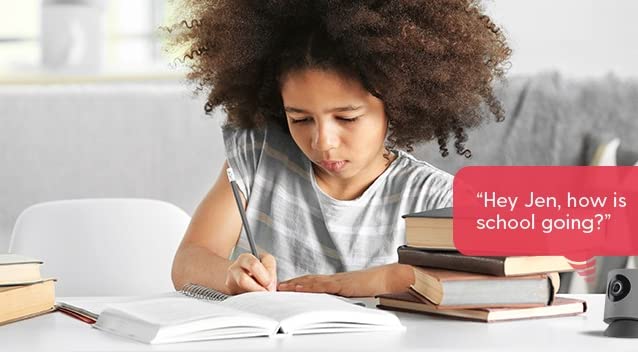
The 350° motorized pan and tilt lets you see any sneaky stuff, and they’re equipped with motion/sound detection, and fire/CO alarm-based alerts. Of course, they’re great security cameras too. Hoop cams come with free five-day continuous motion recording and microSD compatibility, so it’s easier than ever to catch important moments. They work with Amazon Alexa and Google Home… and come in three different colors.
6. SCREEN-FREE TIME
One recent survey found that our kids screen time is up 500% during these last few months, so it’s important to supplement classroom teaching with education tools that disguise learning as fun — without more screentime. A few alternatives here include: VersaTiles from Hand2Mind ($ prices vary). These are an engaging, screen-free alternative that combines the basics of a workbook with the challenge of a puzzle to make learning more hands-on. The new VersaTile Introductory Kits ($20) include a variety of grade-specific math, literacy, and science lessons. Kids read the workbook, place the tiles in the right spot based on each question, then check the pattern in the workbook with the back of the case – to self-correct. This is a great way to encourage independent learning. Ideal for K-6th grade.

For even younger kids – ages 1-3 LEAPFROG’s Speak & Learn Puppy ($44) is pretty awesome. This little guy comes to life with flapping ears, a head that moves and a unique talk-back feature that lets kids speak and hear real-time responses. What’s great about this is that as toddlers learn to talk, the interactive dog repeats what they say, asks questions, and creates stories from their responses. Little ones can explore animal facts, sounds, food, feelings, letters and numbers… while three learning levels lets the toy grow with your child as language skills develop — and again — no added screentime!
7. SCREENTIME MANAGER
The Circle Home Plus ($129 with 1-year subscription) lets you manage screen time and monitor ALL websites and apps. With so many kids learning at home on devices this fall, it’s an easy way to track screen time and filter content. It’s a complete in-home and on the go solution, so parents set the rules for sites, apps, and games like YouTube, TikTok, HouseParty, Minecraft — to name a few — across internet-connected devices for the whole family. You can customize the settings for each person by age and include features like bedtime, rewards, filtering, and time limits. You can even Pause the Internet — my favorite thing ever — the perfect way to get everyone together at the family dinner table!
8. NOISE BLOCKING HEADPHONES
Kids need headphones to block out distraction as much as they need them to listen to their lessons, audiobooks, podcasts, and yes, music. For kids, over-ear headphones do a better job cancelling out other noise and are less likely to get lost or tangled up. Here are my top recommendations:

JLAB JBuddies Bluetooth headphones ($30) The new 2020 JBuddies Studio offer the ease of Bluetooth and versatility to go wired at home or on the go. Excellent 24+ hour battery life and super soft, over-ear “Cloud Foam” cans. These also help keep young ears safe with a volume regulator so the kids can listen to music 85db and below, perfect for sensitive and growing ears. Built in controls and microphone help kids go from wired to wireless quick and simple. For ages 6+
While there are a number of companies making headphones for kids, Puro Sound Labs is top rated for their dedication to preserving healthy hearing. For starters, their PuroQuiet headphones use advanced DSP to limit the volume to 85dB, which experts consider a safe level for up to 8 hours of listening. Puro also adds 26dB of active noise cancellation (ANC), which greatly suppresses outside noise, providing the optimum quiet environment for a premium listening experience. Add in wireless Bluetooth 4.0 connectivity, and up to 22 hours of battery life, and your kids can have wire-free studio quality sound wherever you take them.
If noise cancellation isn’t a necessity for your kids, Puro Sound Labs also offers the Puro BT2200 Volume Limited Headphones ($90). These studio-grade Bluetooth headphones deliver a volume higher than 85dB. The aluminum construction and soft protein leather ear cups provide 82% of noise isolation (at 1kHz), while the battery will provide 18 hours of listening, and up to 200 hours of standby time. Like the PuroQuiet headphones, the BT2200s connect wirelessly through Bluetooth, or through a hardwired cable.
9. DEALS – FIND & DELIVER
No one can afford to overspend — especially now! To make sure you’re getting a great deal — tap into the largest social platform for shopping. It’s called Slickdeals. 12-million people currently use the site to vet and vote on the hottest deals at any given time. Those “best of the best” bargains rise to the “Frontpage,” so you can shop with more confidence and know that you’re getting the very best price.
You can also set a Deal Alert for a brand or product such aslike a laptop or noise-cancelling headphones — set your criteria; and then get notifieda notification directly when that deal’s available. Also — for Back to School, the Slickdeals editors curated a special section with all of the best deals, tips and ideas to help you get what you want and need – at prices you can afford.
Sign up to get the first alerts from all your favorite stores. At Best Buy, for example, signup for the Student Deals program gets you exclusive offers on tons of back-to-school tech must-have’s. Also – on the Best Buy app and BestBuy.com, you can also see which products are available at your nearest store – although you won’t be able to see the quantity they have on hand. If something’s out of stock, you can sign up to get alerted when it’s available again.
You can also sign up for alerts from other services like NowInStock, and zooLert to track several products at once, including from stores that don’t offer alerts on their own.
10. DESKS!
Yes, there’s a shortage on desks and chairs right now too, but one of best ones is back in stock. The Macgyver-style Edge Desk ($400) is one compact piece of furniture that transforms into whatever you need — a sit-down desk, chair, standing desk, or even an art-friendly easel. It’s like a Murphy bed made for productivity, and it tucks away in an instant.
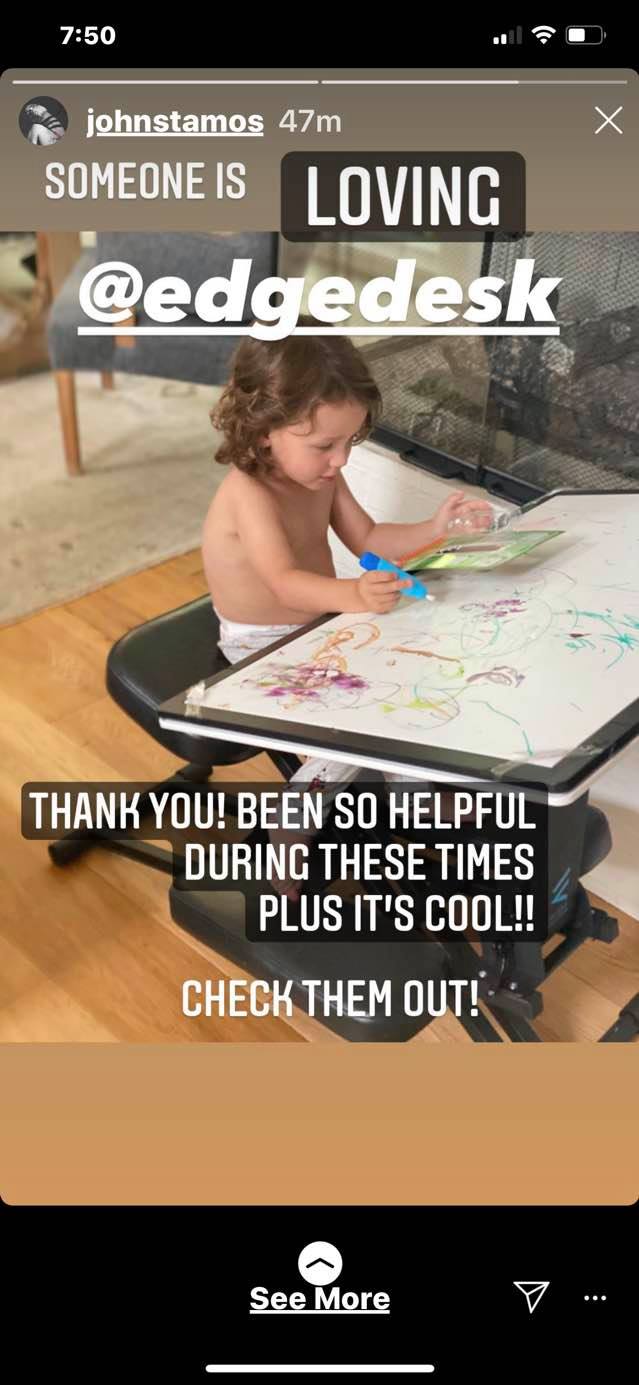
It’s also one of the most popular at-home products of the entire pandemic — so hot right now that even John Stamos is raving about it! (And look at his son’s hair!) The CEO and Founder just told me there’s a whole new shipment in stock.
Another hot one right now is the Gymax ($400) children’s desk. This is great for a shorter amount of time, as kids will grow out of sooner, But, it’s pretty awesome too. Along with an adjustable desk and chair, the set comes with a pull-out drawer for added storage. Safety features like an anti-pinch design, leveling footpad and anti-fall rail set this desk apart from others.
Have questions or story suggestions? Be sure to let us know on our social channels!
