
 Popular TV-maker Vizio agreed to pay a 2.2 million dollar settlement for spying on viewers programs and selling information to marketers.
Popular TV-maker Vizio agreed to pay a 2.2 million dollar settlement for spying on viewers programs and selling information to marketers.
According to FTC, Vizio installed software on more than 11 million TV’s in order to track what people watched and sell the info to advertisers, all without customers’ knowledge or consent.
Turns out, this kind of tracking is pretty common — but TV makers have to tell you about it and give you the chance to opt-out.
It all happened between 2011 and March 2016. If you own a Vizio Smart TV, here’s how to make sure those tracking features are turned off:
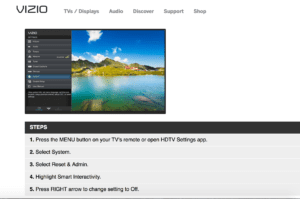
Vizio’s website shows you how to turn off tracking
VIZIO:
Vizio has instructions on its website.
Go into Menu ? System ? Reset & Admin. On that screen, you’ll see an option called “Smart Interactivity”; you’ll either need to turn that off, or dive one menu deeper, into a section called “Viewing Data,” and turn that off. Either way, you’re done once it’s disabled.
If you happen to own a Vizio SmartCast set, you don’t have to worry about any of this — those sets never had the setting turned on in the first place.
You can also call 877-698-4946 to have Vizio to remove any of your personal information.
TURN OFF TRACKING ON OTHER SMART TV’S TOO:
- Samsung: Smart Hub ? Terms & Policy ? SyncPlus and Marketing ? Disable
- LG: Settings ? Options ? LivePlus Off.
- Sony: TV Help Menu ? Privacy Settings
If you own another brand of smart TV, you can usually check the company’s privacy policy online. Search around for a section on advertising or recommendations — that’s TV-maker code for tracking features.
COMMENTS: Do you have a smart home gadget that you’re worried about spying on you? Be sure to let us know is the comments section below!
