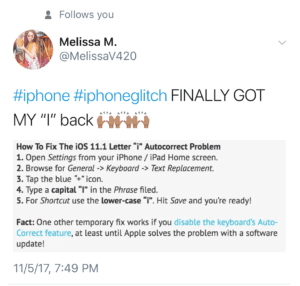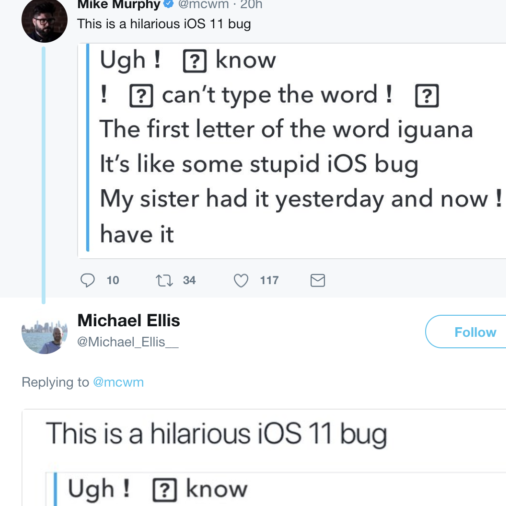
Have you noticed that overtime you try to text an “I” it’s replaced by a question mark, or an “A?” It hasn’t happened to me, but I sure saw it a lot this past weekend on people’s posts to Instagram and other social. Here’s the quick fix.
- Go to Settings > General > Keyboard > Text Replacement
- Tap
 .
. - For Phrase, type an upper-case “I”. For Shortcut, type a lower-case “i.”
Funny. Annoying. Weird. And of course, it’s what everyone’s talking about.