
Browsing your favorite sites on the web is super easy thanks to bookmarks and shortcuts, but sometimes the “normal” way of using a site just isn’t the best way. There are all kinds of cool little tricks you can do with URLs to get certain websites to act just the way you want, and some of them are so freaking easy that you might just kick yourself for not using them sooner.
View full-sized Instagram images
I adore Instagram both on my phone and on the web, but it’s very strict about how it lets you see photos. There’s no button or quick link to see the original version of a photo — the biggest, sharpest version — but a quick bit of URL magic saves the day. Here’s how to do it:

- Go to the page of the photo you want to see.
- The URL will look something like this: https://www.instagram.com/p/Bgz0s–HIO7/?hl=en&taken-by=jennjolly
- Cut off the end, up to and including the question mark, and add this: media/?size=l
- The URL will now look like this (the change is bolded here): https://www.instagram.com/p/Bgz0s–HIO7/media/?size=l
- Now you’ll see the full, original version of the photo! Like so:

Ok Google, show me everything I’ve ever asked you

Siri may have been here first, but Google Assistant is making some serious strides lately, and it’s now the virtual helper of choice for lots of people. If you use Google Assistant on your phone, Google Home speaker, or other gadget, Google saves all of those requests. Just click on this link to go to your Google “My Activity” page to see a complete log of all your past voice requests. You can even hear yourself asking the questions! Creepy or cool? (Um… I vote creepy…) You decide.
Cut YouTube down to size
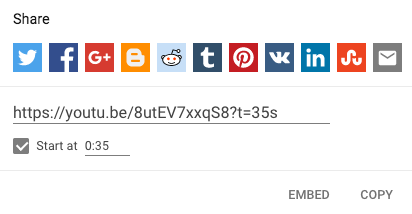
Are you the kind of person who shares YouTube videos and tells everyone “Wait for it, the good part is about a minute in…”? I know, I know, getting to the good parts of a funny YouTube video can be an exercise in patience. But this next trick will save the day:
- Go to the YouTube video you want to share.
- Go to the part of the video that you want to start playing as soon as someone clicks on your share link.
- Click the little “Share” button just under the video window.
- Tick the “Start at ____” box, and you’ll see the video URL change slightly. In this case, “t=35s” means the video will start playing 35 seconds in.
- Click “Copy” and share it wherever you want!
Now, if you send the link to someone via any messaging app or even post it on Twitter, the video will start right where you want it. No more waiting for the good part!
Check out your favorite Instagram tags
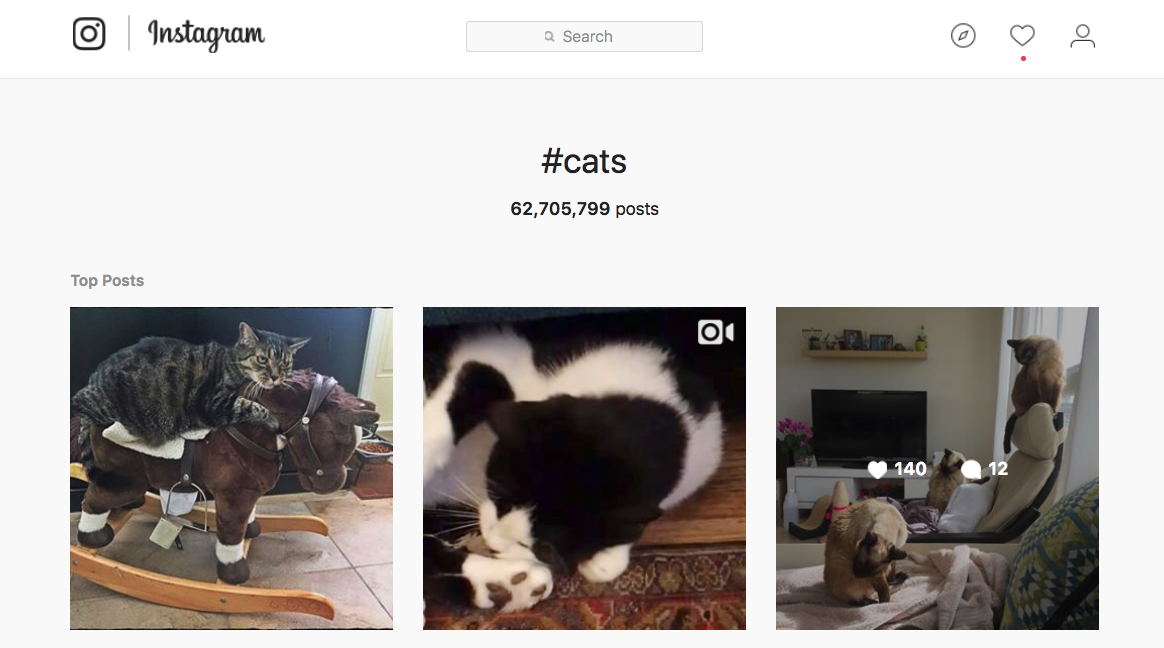
Instagram on the web sometimes doesn’t feel quite as fun as the mobile app, but you can do almost anything you want from a web browser if you know how. You can search for the hashtag itself to find tagged photos. Or, better yet, just use this URL and change the last word to whatever you want to search for. In this case above – cats – because now you me-how (like know-how – get it?).
Take a Facebook trip back in time

I’m sure you’ve seen Facebook’s funky little “On This Day” reminders on your News Feed, which offer a look back at a post you made a decade ago or some photos you posted from a vacation a few summers back. But did you know there’s an entire page of those posts updated daily just for you? Head to Facebook.com/onthisday to check out all the things you did on Facebook on this particular day in years past. It’s a cool feature that nobody ever really talks about, but if you love spending some time going down memory lane, this is just the ticket!
