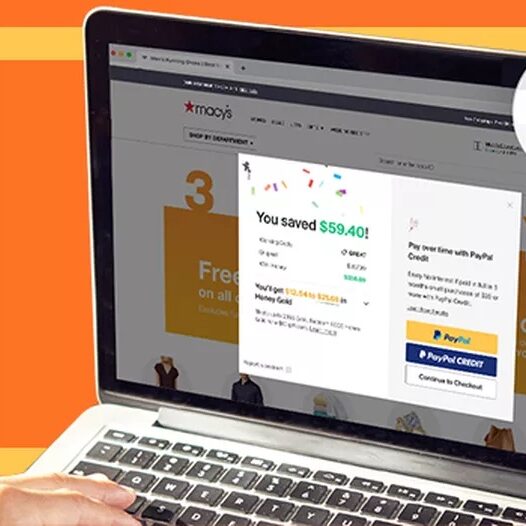
A quick privacy note: The extensions on this list work by scanning every site you visit for potential coupons, which could potentially expose you to some security issues. Before installing any of them, it’s worth your while to check out its privacy policy. That noted, all the ones we’ve highlighted below promise not to collect any personally identifiable information.
1. Honey
Honey compares prices between Amazon, Amazon’s third-party sellers and other online retailers, factoring in estimated shipping costs and Prime status to find the best deal.
Once you install the browser extension (on Chrome, Firefox, Safari, Opera or Edge) and navigate to a product page on Amazon, you’ll see the “h” icon appear over the product photo. Clicking it takes you to the Drop List feature, which shows the product’s price history and lets you set an alert for drops. If you see a tag that says “Best deal,” you can be confident that no other Amazon seller offers a lower price.
You can also search for products through the extension or on Honey’s website to see current and historical pricing, coupons and availability on a range of e-commerce sites such as Walmart, JCPenney and Home Depot.
2. PriceBlink
PriceBlink also offers price comparisons and coupons, but with a slightly different interface. Once installed (on Chrome or Firefox), when you navigate to an online shopping site, a yellow bar will appear at the top of the screen. It will alert you to any available deals and coupons on the site, and if a better price is available elsewhere.
When you navigate to an item on Amazon, click “Compare prices” on the bar at the top to see where else it’s available, along with the base price, shipping costs and total price. If Amazon has the best price, the bar will say “Next best price.” If it doesn’t, it will say “Savings found! Buy this for less” and list the amount and the other site.
PriceBlink also lets you track pricing over time and add items to your wish list, as well as find coupons on its website.

3. InvisibleHand
If you travel, you should try InvisibleHand. It finds you the best deals on flights, hotels and rental cars, as well as the best price for other things you buy online.
4. Pricescout
Similar to both Honey and PriceBlink, Pricescout can find coupon codes for you, while also comparing prices across different retailers. While you’re shopping, it scans the sites of over 21,000 retailers and will pop up with better prices.
5. Capital One Shopping
Capital One Shopping is a free browser extension for Chrome, Firefox, Edge and Safari. Once installed, the extension will instantly apply the best available coupons and discounts codes to your purchase at checkout.
The expansion does price comparison among other retailers and sellers across Amazon as well, so you can find the best deal possible without having to research it yourself. The extension says it even offers rewards while you shop that can be redeemed as gift cards.
6. Rakuten
Rakuten, formerly known as Ebates, is an e-commerce site that gives customers cash-back for shopping. Former CNET editor Rick Broida described it as “easy to use and comes with no strings attached.” Rakuten, however, does collect data about where you shop and what you buy.
Available for Chrome, Firefox, Edge and Safari, the Rakuten browser extension alerts you when cash-back savings are available and saves you the detour to Rakuten’s site when actively purchasing. It sometimes finds coupon codes for you as well.
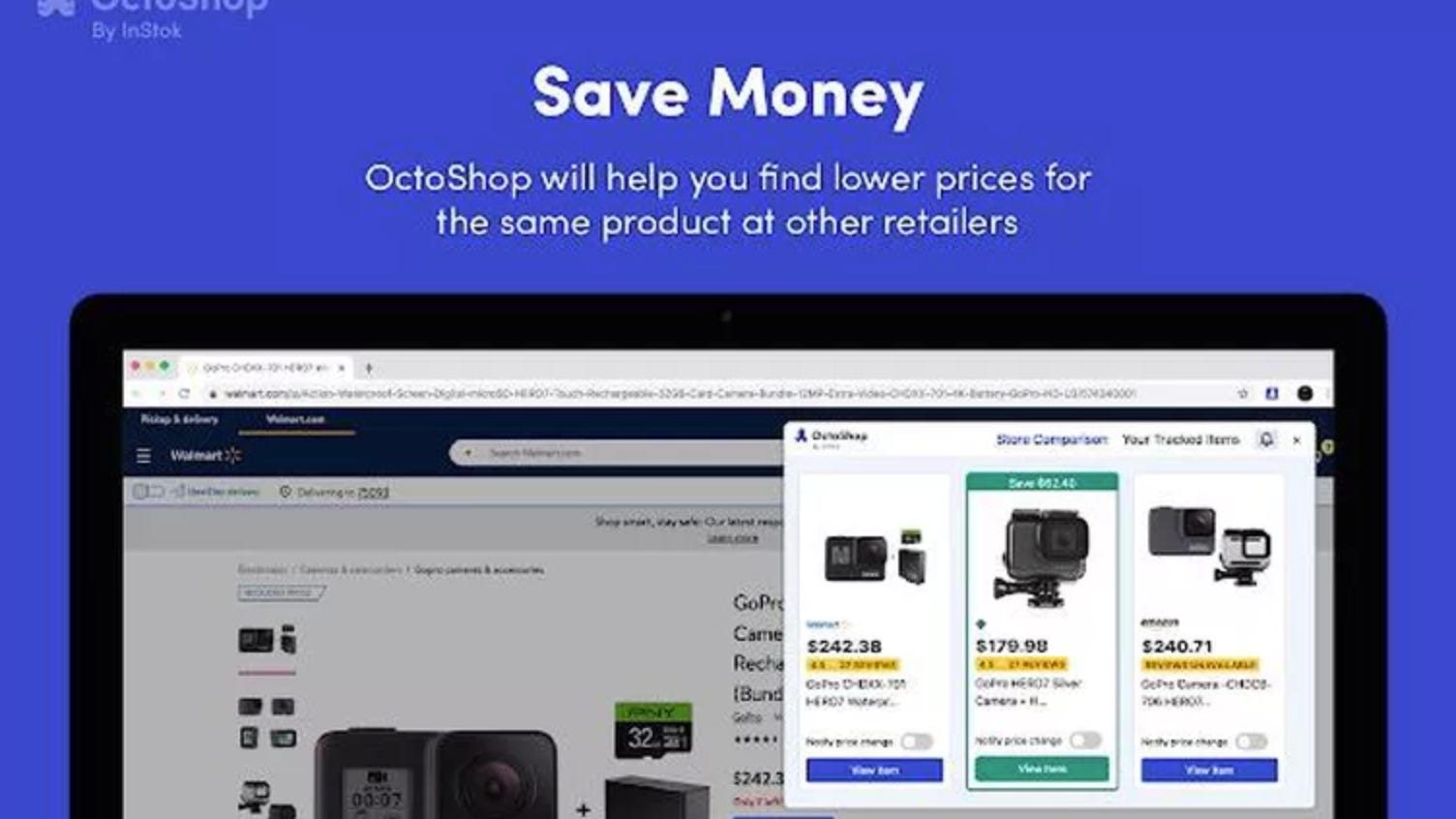
7. Octoshop
OctoShop checks inventory across stores to help you track down a product that’s frequently out of stock, like the Nintendo Switch, Xbox or PS5. It’s less helpful than some of the others on this list in terms of telling you at a glance if you’ve got the best price (you’ll have to click on the OctoShop icon to see that, instead of having it appear automatically), but once you do, it makes it easier to toggle on different options.
After you install the browser extension, the OctoShop tab will appear above Amazon’s price. Click it to see if you’re getting the best price and where else the item is available. You can set alerts for price drops and in-stock notifications from different retailers.
8. RetailMeNot
RetailMeNot’s Deal Finder browser extension automatically applies the best available discount codes and cash-back options at checkout. The extension is supported by more than 20,000 retailers, including Target, Macy’s, Lenovo and DoorDash. CNET has been singing the tool’s praises since 2010 for making online coupon hunting less annoying.
9. Piggy
Piggy finds the lowest prices available and automatically applies coupon slides and cash-back options at checkout. The extension works at over 6,000 online stores including Amazon and eBay. According to Piggy, the extension can save you up to 55% on select hotels as well.
10. Slickdeals
Like many other browser extensions on this list, Slickdeals shows customers the best deals, coupons and cash-back options available at the time of purchase from the online retailers that support it.
11. Cently
Cently, formally known as Coupons at Checkout, is another browser extension that could save you some money while shopping online. Like Honey and other extensions on our list, Cently notifies customers when coupon codes are available before checkout.
12. Amazon Assistant for Chrome
If you’re an Amazon fanatic, you’ll love this extension. The Amazon Assistant for Chrome is Amazon’s official browser extension. It finds you the Deal of the Day, offers product and price comparisons and saves products from any website to your Amazon wish list.

13. The Camelizer from Camelcamelcamel
Most savvy shoppers know that shopping at certain times can snag you the best deals. The Camelizer is an extension that shows you the price history of an item you’re browsing on Amazon to help you decide whether to buy now or wait for a better deal. It will also send you price drop alerts via email or Twitter, and you can import your Amazon wish list so that you’ll know when your heart’s desire goes on sale.
Pro tip: If The Camelizer graph looks a little funny, right-click it and open it in a new tab.
14. Offers.com
Offers.com is a place to check for special deals such as free shipping, buy-one-get-one-free and other perks that can save you money when shopping online. This Firefox extension also finds coupon codes. When it finds a code, it saves it for you and adds it to your shopping cart. The extension also opens another browser page and displays all of the sales for the site you’re viewing, so you never miss a great deal.
15. Fakespot
User reviews give you an idea of the quality of a product before you buy. The problem is, many companies hire people to post good reviews for bad products on sites like Amazon. Fakespot is an extension that analyzes reviews to see which ones are baloney and which you can trust so you’re less likely to waste your money on a dud.
16. CouponCabin
CouponCabin is different from other money-saving browser extensions because it gives you little tips every time you do a search on Google, whether you’re wanting to buy or not. Say you’re Googling information on the latest Stephen King book. CouponCabin will give you a little alert in your search results that it’s on sale. You can also earn 10 percent cash back by using this extension.
